A QR code generator is a tool that allows users to create Quick Response (QR) codes, which are two-dimensional barcodes that can hold various types of information such as URLs, text, and contact details.
 Source: www.onbarcode.com
Source: www.onbarcode.com
Introduction
Definition of QR Code Generator
A QR code generator is a tool that allows users to create Quick Response (QR) codes, which are two-dimensional barcodes that can hold various types of information such as URLs, text, and contact details. By just scanning the code with a smartphone camera, users can instantly access the encoded information, making QR codes a powerful tool for facilitating digital interaction.
Evolution and Usage of QR Codes
QR codes have significantly evolved since their inception in 1994, originally designed for tracking automotive parts. Today, their usage spans diverse fields such as marketing, ticketing, and mobile payments. Here are some key milestones in their journey:
- Early 2000s: QR codes began gaining traction in Japan.
- 2010: The popularity surged globally with the advent of smartphones.
- 2020: Their utility skyrocketed during the COVID-19 pandemic for contactless transactions.
This evolution showcases how QR codes have seamlessly integrated into our daily lives, enhancing convenience and accessibility.
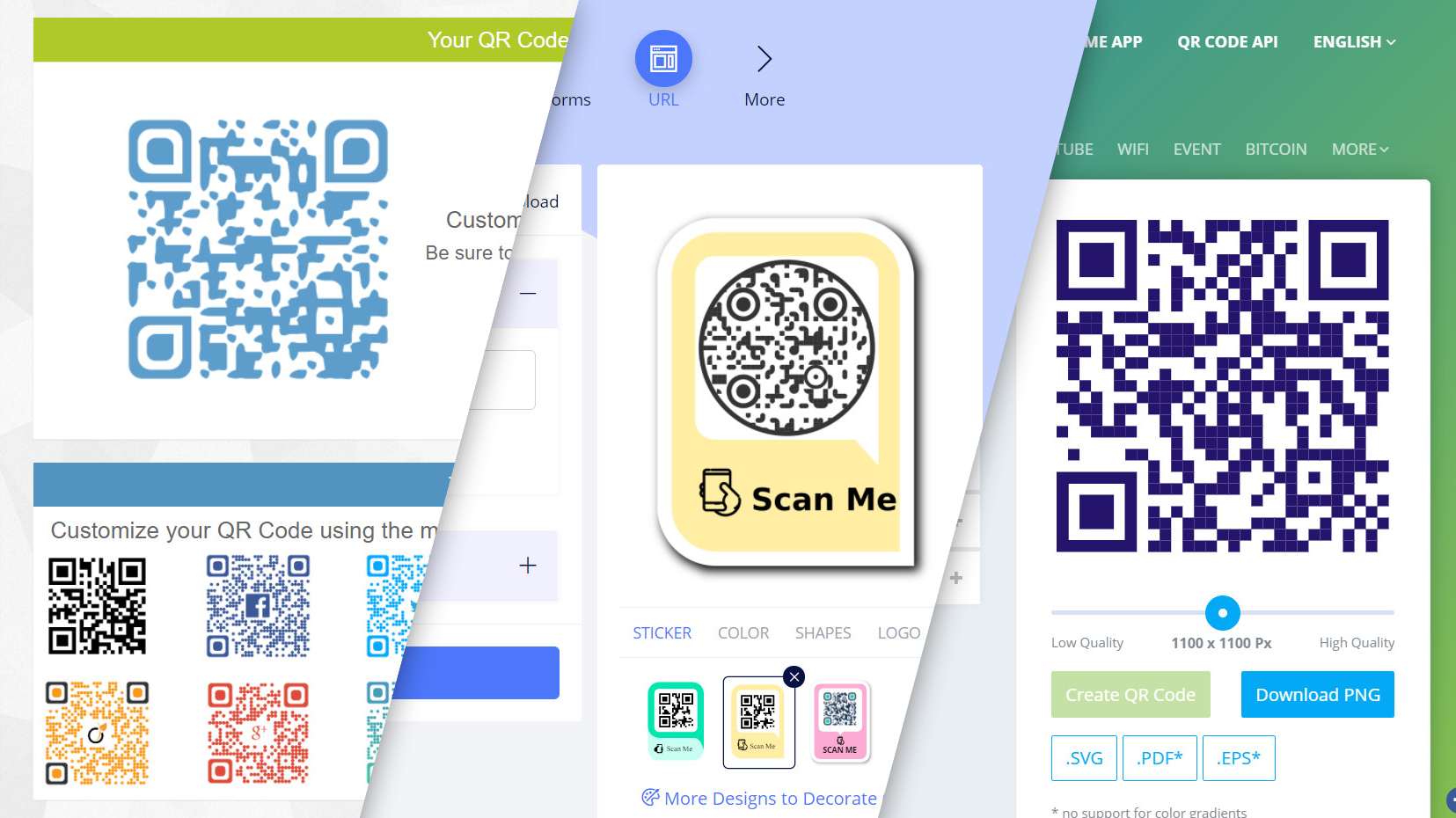 Source: mobirise.com
Source: mobirise.com
How QR Code Generators Work
Encoding Information into QR Codes
The magic of QR code generators lies in their ability to encode various types of information into a simple graphic. When you input your data—be it a website link, contact details, or text—the generator employs advanced algorithms to transform it into a unique QR code pattern. This process is not as daunting as it sounds:
- Data Input: Enter the desired information.
- Error Correction: The generator adds redundancy, allowing the code to be scanned even if partially damaged.
- Design Customization: Users can personalize colors and logos to match branding.
Scan and Read Mechanism
Once generated, scanning a QR code is effortless. Using a smartphone camera or QR code reader, users capture the code’s image, which the device decodes to reveal the embedded information. It's worth noting that:
- Most smartphones automatically recognize QR codes, streamlining the experience.
- Users can be linked directly to websites or prompted to save contact details, showcasing the versatility of these codes.
This seamless interaction exemplifies why QR codes have become indispensable tools in today’s digital landscape.
 Source: media.qrtiger.com
Source: media.qrtiger.com
Types of QR Code Generators
Online QR Code Generators
Online QR code generators are the go-to tools for many users, offering an accessible and user-friendly interface. These web-based platforms allow anyone to create QR codes without needing to download any software. A personal favorite among small business owners, these generators enable quick creation while on the go. Benefits include:
- Ease of Use: Simply enter the data, customize the design, and download your QR code.
- Free Options: Many online generators offer free basic services, which is perfect for casual users.
- No Installation Required: Users can access them from any device with an internet connection.
Software-based QR Code Generators
On the other hand, software-based QR code generators provide robust features for professionals seeking additional functionality. These applications are installed on a computer and often come with advanced capabilities. Key advantages include:
- Batch Processing: Ideal for businesses needing to generate multiple codes simultaneously.
- Enhanced Customization: Users can create unique designs that align with branding.
- Offline Access: Essential for environments with limited internet connectivity.
Choosing the right type depends on individual needs, but both options cater to different user preferences effectively.
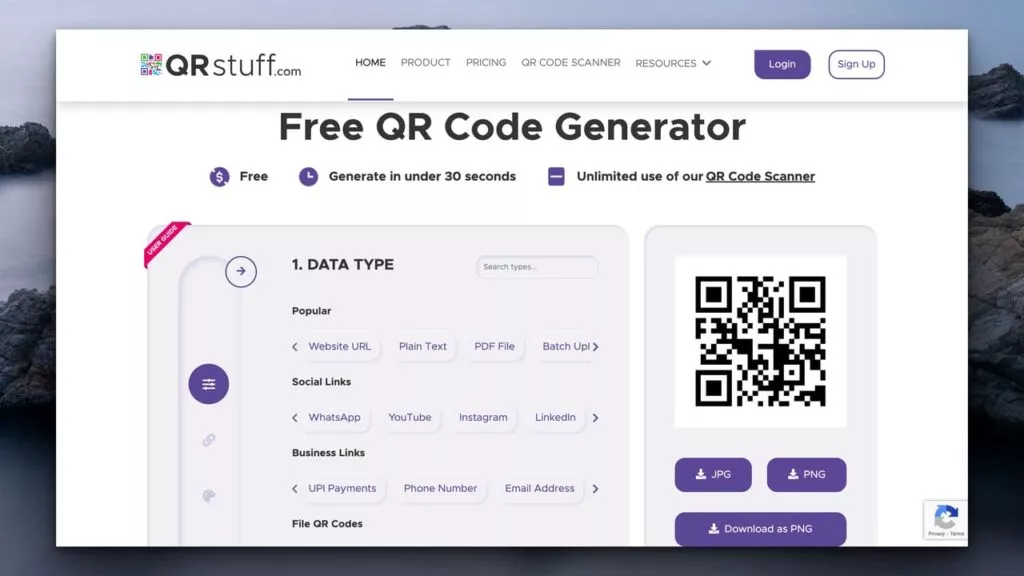 Source: nestify.io
Source: nestify.io
Features to Consider in QR Code Generators
Customization Options
When selecting a QR code generator, customization options can significantly enhance your branding and user engagement. The ability to personalize each QR code not only makes it visually appealing but also reinforces brand identity. Some features to look out for include:
- Color Variations: Altering colors can make a QR code stand out.
- Logo Integration: Adding a company logo in the center of the code adds a professional touch.
- Shape Alterations: Custom shapes and designs can make your QR code more unique.
A well-designed QR code can attract more scans, creating a stronger connection with your audience.
Analytics and Tracking Capabilities
In today’s data-driven world, analytics and tracking are indispensable. QR code generators that provide insights into scan performance allow users to measure engagement effectively. Key features to consider include:
- Real-Time Analytics: Monitor how many people have scanned your QR code.
- Geolocation Tracking: Understand where your audience is scanning the code, which can aid in targeted marketing.
- Conversion Rates: Assess how many scans lead to desired actions, such as website visits or purchases.
By leveraging these features, businesses can refine their marketing strategies and strengthen customer engagement.
 Source: i.ytimg.com
Source: i.ytimg.com
Steps to Generate a QR Code
Selecting Data Type
The first step in generating a QR code is selecting the data type you want to encode. This decision largely depends on your purpose for the QR code. Common options include:
- URL Links: Direct users to a website or landing page.
- Text: Display a simple message or information.
- Contact Details: Share business cards with a vCard.
- File Sharing: Allow downloads of documents or images.
Choosing the right data type ensures the QR code serves its intended function effectively, enhancing user interaction.
Customizing QR Code Design
Once you’ve selected the data type, it's time to get creative with the design of your QR code. Customization can not only beautify the code but also align it with your branding. Consider:
- Color Schemes: Opt for colors that match your brand identity.
- Logos: Incorporate your company logo for a professional touch.
- Shape and Style: Experiment with rounded edges or unique patterns for visual appeal.
A well-designed QR code can capture attention and encourage more scans, making the effort of customization well worth it!
 Source: i.ytimg.com
Source: i.ytimg.com
Best Practices for QR Code Generation
Proper Sizing and Placement
When generating QR codes, proper sizing and placement play a critical role in their effectiveness. A QR code that is too small may be difficult to scan, while one that’s overly large could look cluttered. Here are some tips to consider:
- Size Matters: Aim for a minimum size of 1 inch by 1 inch, especially in print material.
- Placement: Ensure your QR code is placed in an area with adequate contrast, making it easy to distinguish at a glance.
- Engagement Zones: Position the QR code where users naturally look, such as on packaging, flyers, or advertisements.
A well-sized and appropriately placed QR code can significantly increase scanning rates and user engagement.
Error Correction and Data Redundancy
Another best practice revolves around error correction and data redundancy, which ensures that your QR codes remain functional even if damaged or partially obscured. QR codes feature built-in error correction levels, allowing recovery of lost data:
- Different Levels: Utilize low, medium, high, or very high error correction depending on your QR code’s exposure.
- Testing Scenarios: Before finalizing your QR code, test it under various conditions to ensure scannability.
By implementing these best practices, users can enjoy a seamless and reliable experience when interacting with QR codes.
 Source: i.ytimg.com
Source: i.ytimg.com
QR Code Generator Tools Comparison
Popular QR Code Generator Apps
With the rising popularity of QR codes, numerous apps have emerged, each offering distinct features to suit different needs. Some of the most renowned QR code generator apps include:
- QR Code Monkey: Known for its customization options, allowing users to create highly personalized QR codes.
- QR Code Generator: An easy-to-use platform that also offers an analytics feature for tracking scans.
- Scanova: Offers dynamic QR codes and a range of templates, perfect for businesses wanting advanced functionality.
These tools cater to diverse users, from casual creators to professional marketers.
Features and Pricing Analysis
When comparing these tools, consider both features and pricing structures:
- Free vs. Paid Plans: Most tools offer a free tier, but paid plans provide enhanced features such as data analytics and custom designs.
- Analytics: Some platforms, like Scanova, provide in-depth analytics, whereas others offer basic tracking data.
Understanding these aspects will help users select the best QR code generator that aligns with their objectives and budget, ensuring a tailored experience for their specific needs.
 Source: qrcodechimp.s3.amazonaws.com
Source: qrcodechimp.s3.amazonaws.com
Use Cases and Applications
Marketing Campaigns
QR codes have transformed how businesses conduct marketing campaigns, providing a bridge between offline and online interactions. Marketers utilize QR codes in various ways:
- Promotions: Codes can link directly to exclusive discounts or promotional pages, enticing customers to make purchases.
- Product Information: Labels can contain QR codes leading to detailed product descriptions, enhancing the shopping experience.
- Social Media Engagement: Linking QR codes to platforms like Instagram or Facebook helps brands grow their online presence.
For instance, a coffee shop might place QR codes on cups that lead to a customer feedback page, encouraging engagement and loyalty while gathering valuable insights.
Event Ticketing and Check-ins
Another effective application of QR codes is in event ticketing and check-ins. Organizers are leveraging these codes for streamlined processes:
- Digital Tickets: Attendees receive QR codes via email, eliminating the need for physical tickets.
- Fast Check-ins: Scanning QR codes at the entrance minimizes wait times and enhances the overall visitor experience.
- Contactless Access: Especially helpful in today’s health-conscious environment, QR codes ensure safety and efficiency.
By using QR codes, event organizers not only simplify logistics but also create an enjoyable experience for their attendees.
 Source: media.qrtiger.com
Source: media.qrtiger.com
QR Code Security and Privacy Concerns
Risks of Malicious QR Codes
As the use of QR codes has surged, so have the associated security risks. Unscrupulous individuals can create malicious QR codes designed to deceive users. Some of the primary concerns include:
- Phishing Attacks: Scanning a compromised QR code might lead to a fraudulent website, potentially stealing personal and financial information.
- Malware Distribution: Users may unintentionally download harmful software when they access links behind malicious codes.
- Data Theft: Malicious codes can redirect users to sites that harvest sensitive information without their knowledge.
A personal experience serves as a reminder: always double-check where a QR code directs you before scanning.
Protecting Personal Information
To mitigate these risks, taking steps to protect personal information is crucial. Here are some preventive measures:
- Scan with Caution: Use a reputable QR code scanning app that checks for malware.
- Verify Sources: Only scan QR codes from trusted sources—be wary of codes found in public places.
- Use Short Links: Generated QR codes that provide previews can indicate where the link will lead before scanning.
By remaining vigilant and informed, users can enjoy the benefits of QR codes while minimizing potential privacy and security concerns.